





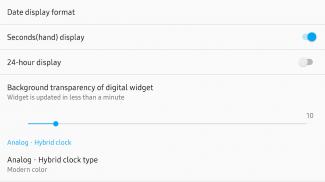
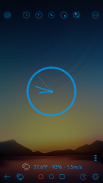

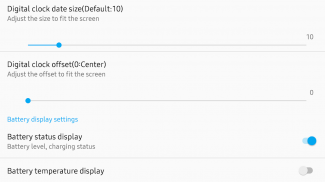
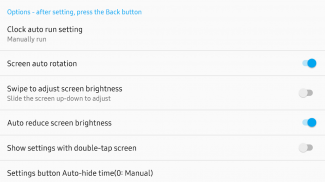
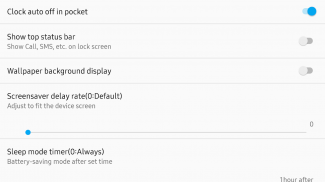
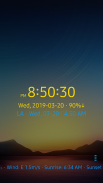
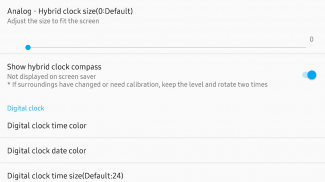



의 설명 ClockView: Always On Clock
"Customize option and useful features such as home background screensaver, calendar, compass."
Always On Display (AOD)
ㆍAnalog, digital design.
ㆍScreen saver and sleep mode.
ㆍAuto run when plug-in.
ㆍOn/off by power button.
ㆍSeconds (hands) and 12/24-hour display.
ㆍYear and date, day and format.
ㆍClock and calendar on background.
Useful features and options setting
ㆍEasy change to night mode.
ㆍAdjust the clock brightness.
ㆍDigital color, font, size.
ㆍColor of analog and minute hands.
ㆍBattery level and temperature.
ㆍHybrid clock with compass.
ㆍMemo with handwriting and S-Pen.
ㆍBouncing ball game for eye-training.
ㆍSet the alarm and timer.
Dual world time
ㆍTime zone settings around the world.
ㆍDual time display on widget.
Talking clock by voice
ㆍTells the time every hour by voice.
ㆍTalking alarm messages by voice.
ㆍUseful for medication, meetings.
Current weather info
ㆍWeather icon and text scroll display.
ㆍLocal sunrise, sunset time display.
Floating clock on all screens
ㆍClock position and size adjustable.
8 types of home screen widget
ㆍAnalog, digital clock.
ㆍdual world time clock.
ㆍBattery level display.
※Some features are not supported on some devices.
※This app does not collect any personal information.








